Annotation and Feedback Tools to Rock Your High-Volume Content Production World
At Local Wisdom, we’re continually looking for new ways to be more effective and efficient with our work.
For one of our clients, we produce a high volume of content with requests coming from multiple communicators throughout their organization. We find it’s extremely antiquated, messy, and error-prone to use emails as a way of receiving feedback and edits to our designs and content.
It’s essential for us to receive consolidated feedback, and we typically use prototyping and annotation tools for more extensive deliverables, which usually involves a limited number of reviewers, and spans over several review cycles to narrow down content and design to what’s optimal.
Our team dove in and compared
over 15 tools in the current market.
What happens when we need to get feedback on a large quantity of smaller articles, emails, and social media posts that have very stringent deadlines but limited time for reviews and edits?
We need a collaborative annotation service that allows guest commenters to:
- View a deliverable online (an image file or pdf)
- Drop pins on the design to add comments/edits
- Have a threaded conversation to ensure edits do not conflict
- Sign up quickly (and preferably only once)
At the same time, administrators who manage the deliverable would be able to upload and share them quickly while seeing an aggregated list of comments and have the ability to mark them as resolved.
Our team dove in and compared over 15 tools in the current market. This list comprises our top 5 annotation tools to use when there is a high volume of deliverables that need to be reviewed by disparate reviewers.
#5 – Smartsheets Pro
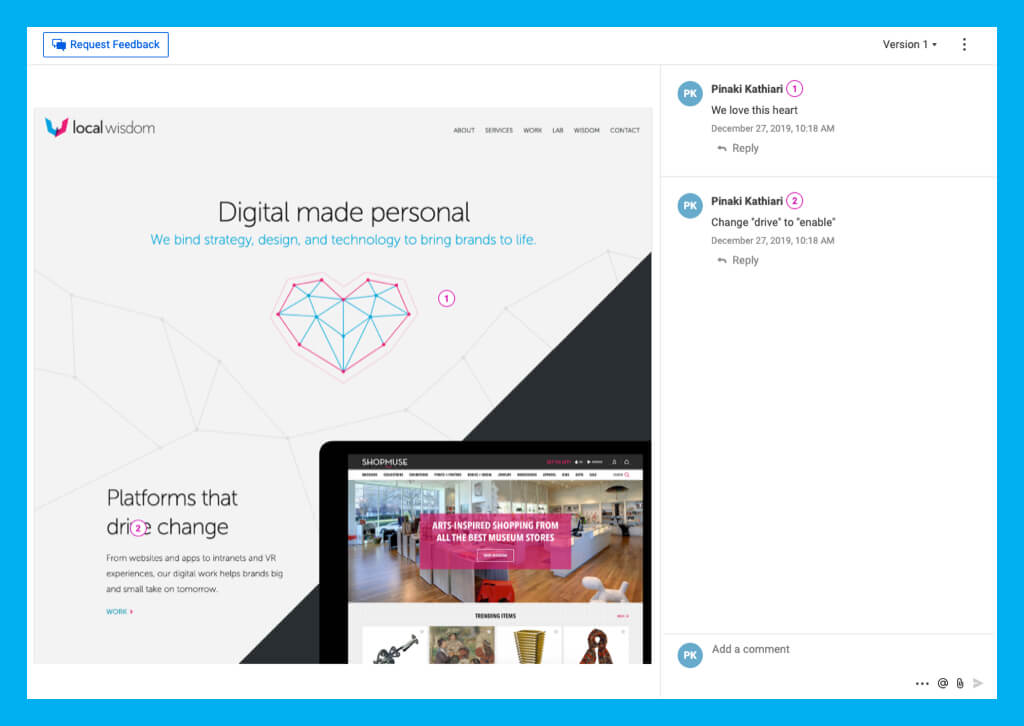
Smartsheets allows teams to plan, capture, manage, automate, and report on work they are performing. One of its newest features is “Proofing,” which gives people the ability to review and approve content.
Unlimited guest commenters: Yes
Mobile commenting: No
Time to register for guests: 5 min
Time to upload an share: < 2 min
Pros:
- Smartsheets is very extendable. It can be used in a variety of ways to manage content and projects by sharing project progress in grid, card, Gantt, or calendar views or by capturing data with forms, while automating workflows.
- Ability to add Proofing to a tool that can also manage projects in a flexible way creates significant efficiencies.
Cons:
- The registration process for reviewers is cumbersome when compared to the other tools we reviewed. If all reviewers were already using Smartsheets and have accounts, this would not be an issue.
- The Proofing feature is only available for Enterprise plans, and the pricing might not be worth it if the other product features aren’t being utilized.
- The window pane within the application where reviewers view the deliverable is rather small and may require zooming in and eye squinting.
#4 – Red Pen
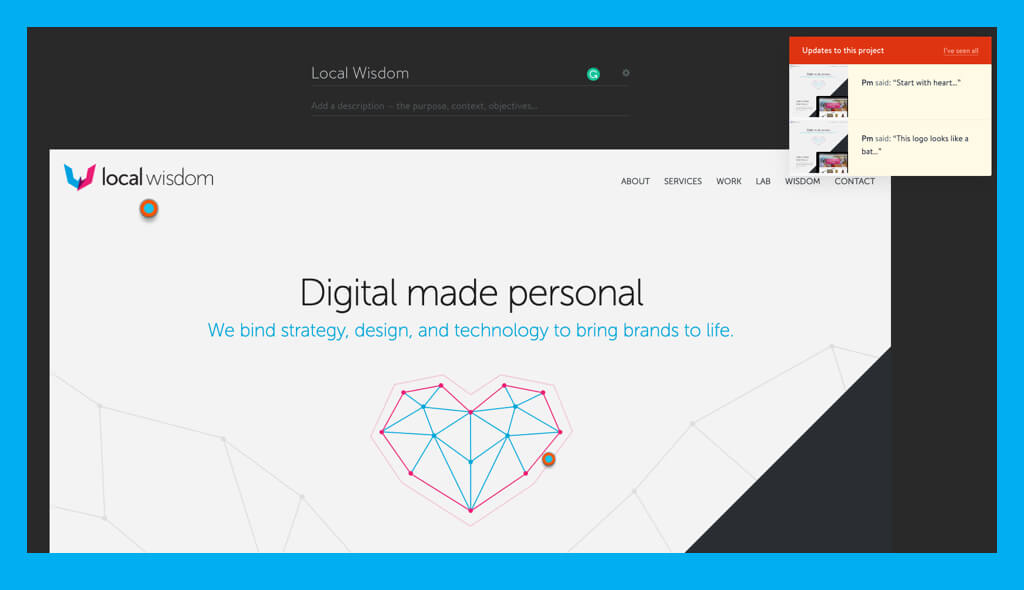
Redpen is used by visual teams to get feedback very quickly. The app is specifically focused on speed and getting reviewers to effortlessly sign in, provide comments, ask a question, or give feedback.
Unlimited guest commenters: Yes
Mobile commenting: Yes
Time to register for guests: < 2 min
Time to upload an share: < 2 min
Pros:
- It’s a beautiful app that’s quick and easy for administrators to upload and share deliverables in just a few minutes without any other features getting in the way.
- Guest users can register and begin commenting rather effortlessly.
Cons:
- From a product perspective, we couldn’t really find any cons. The one con that could be a red flag for some users is the fact that Redpen is a startup (created by Matthew Farag and Katie Chen) and is not as established as the others on our list.
#3 – File Stage
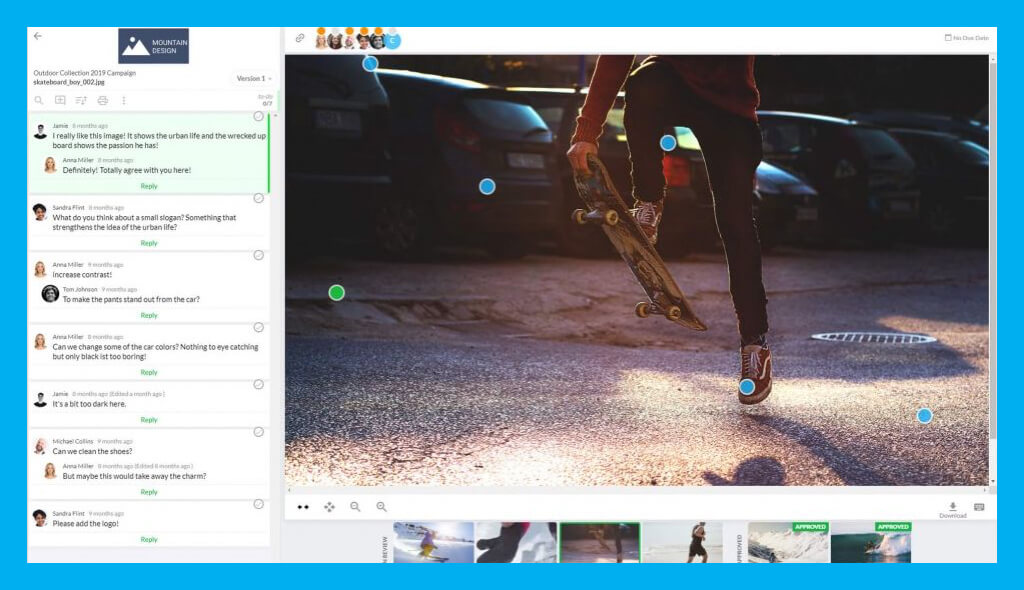
Filestage is an easy to use content review and proofing tool that also comes with the ability to create workflows to help manage complex review processes across multiple reviewers.
Unlimited guest commenters: Yes
Mobile commenting: Yes
Time to register for guests: < 2 min
Time to upload an share: < 2 min
Pros:
- We liked the project management aspect of the product, which gives administrators the ability to set up custom review cycles and track the progress over multiple revisions.
Cons:
- The pricing structure is based on the number of review cycles, moreover, the review cycle features felt cumbersome for high-production and shortened review processes.
#2 – Adobe XD & Creative Suite
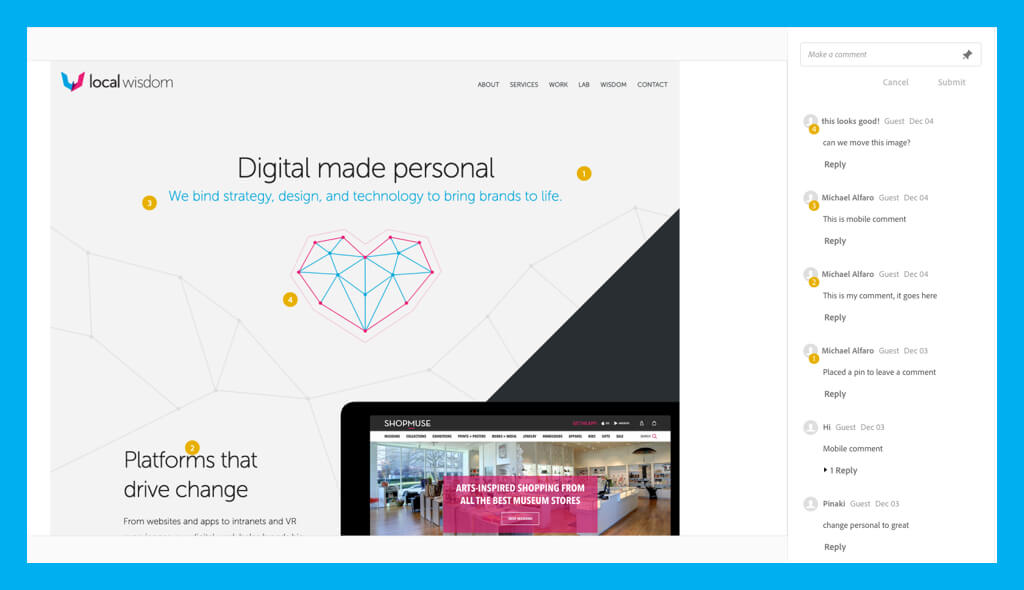
Adobe XD and Creative Suite together offers a robust tool to design, create prototypes, and share the user experience in a variety of ways.
Unlimited guest commenters: Yes
Mobile commenting: Yes
Time to register for guests: < 2 min
Time to upload an share: < 2 min
Pros:
- Adobe XD allows you to create elaborate prototypes and upload and share a single design file with ease.
- Most creative shops that subscribe to the Adobe Creative Suite and use other Adobe products may already have access to these tools.
Cons:
- The commenting is slightly challenging at first glance. Reviewers need to drag and drop the pin to where they want to leave a comment while the other tools allowed you to do this with one click.
#1 – Invision
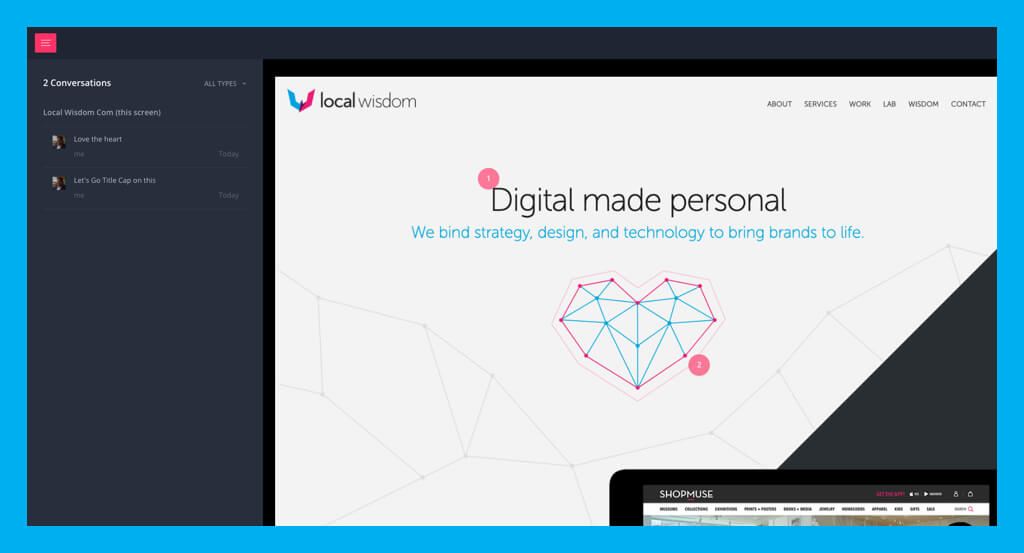
Invision has been a long-time player in the arena of prototyping and seamlessly gathering feedback. There are also multitudes of other features like white-boarding collaboratively, creating mood boards, and tools for better hand-offs to development teams.
Unlimited guest commenters: Yes
Mobile commenting: Yes
Time to register for guests: < 2 min
Time to upload an share: < 2 min
Pros:
- Invision has the best breadth versus depth with its features and is the industry standard. Overall, the features, ease of use, and the pricing model makes the most business sense.
Cons:
- As a prototyping tool, reviewers can toggle between comment mode (to leave their feedback) and prototype mode (to click through multiple screens and experience the application). This toggle may be necessary to give reviewers quick guidance on how to leave comments.
In Conclusion
Exploring the addition of an annotation tool and process will help your team become more effective and efficient when working with partners. In this day and age, there are tons of tools available, and it’s important to find one that fits your teams’ style, needs, and situation. As you’re exploring options, identify the top attributes that are important to you, and measure the tools based on that.
For our needs, Invision came out as our top choice. Our UX and content production teams have utilized it in various ways with a variety of clients. This makes life for our internal team so much easier and reduces the confusion that comes with feedback from multiple commenters over innumerable emails.
We hope this helps you in the search to make your company more effective and efficient.




